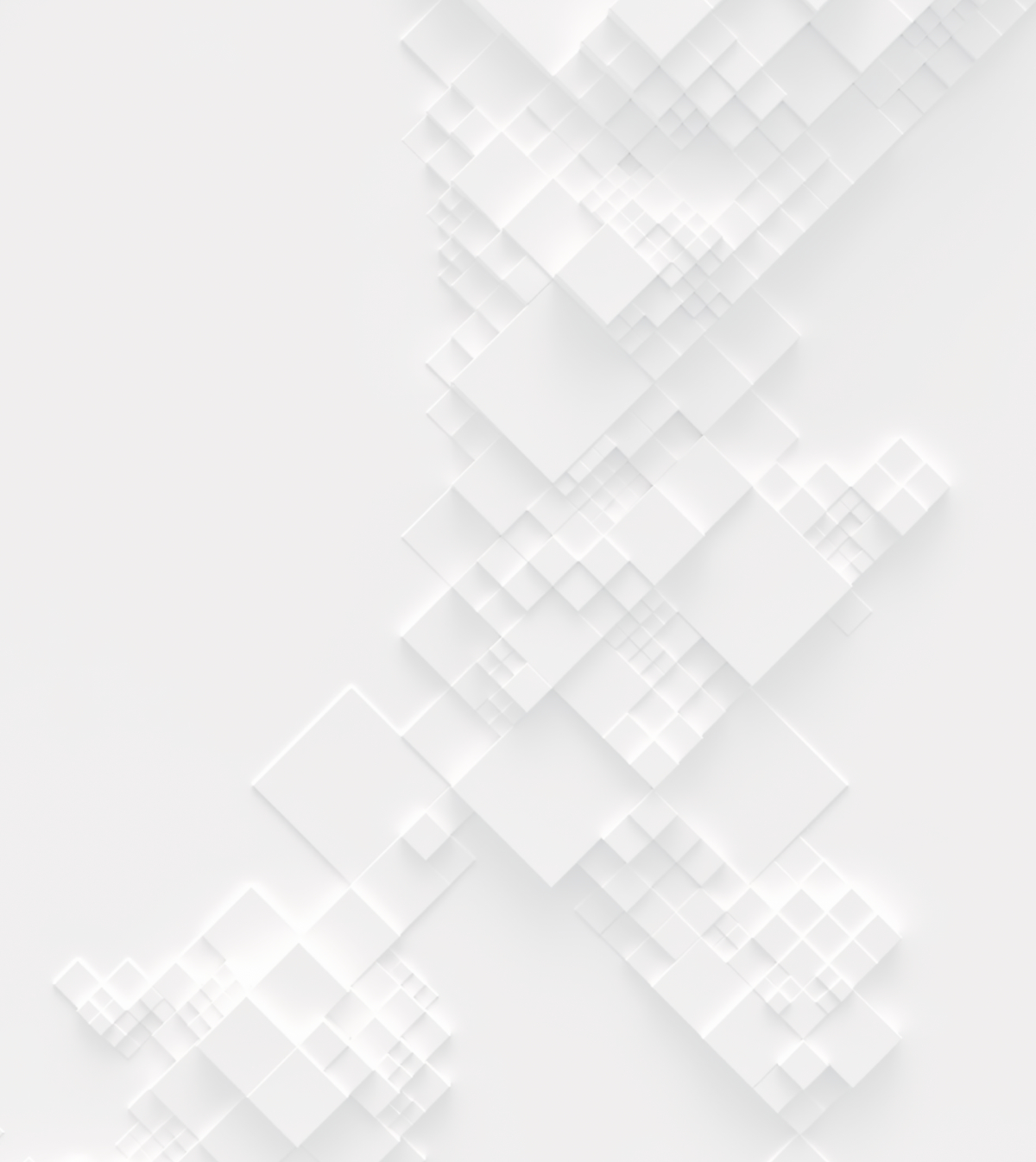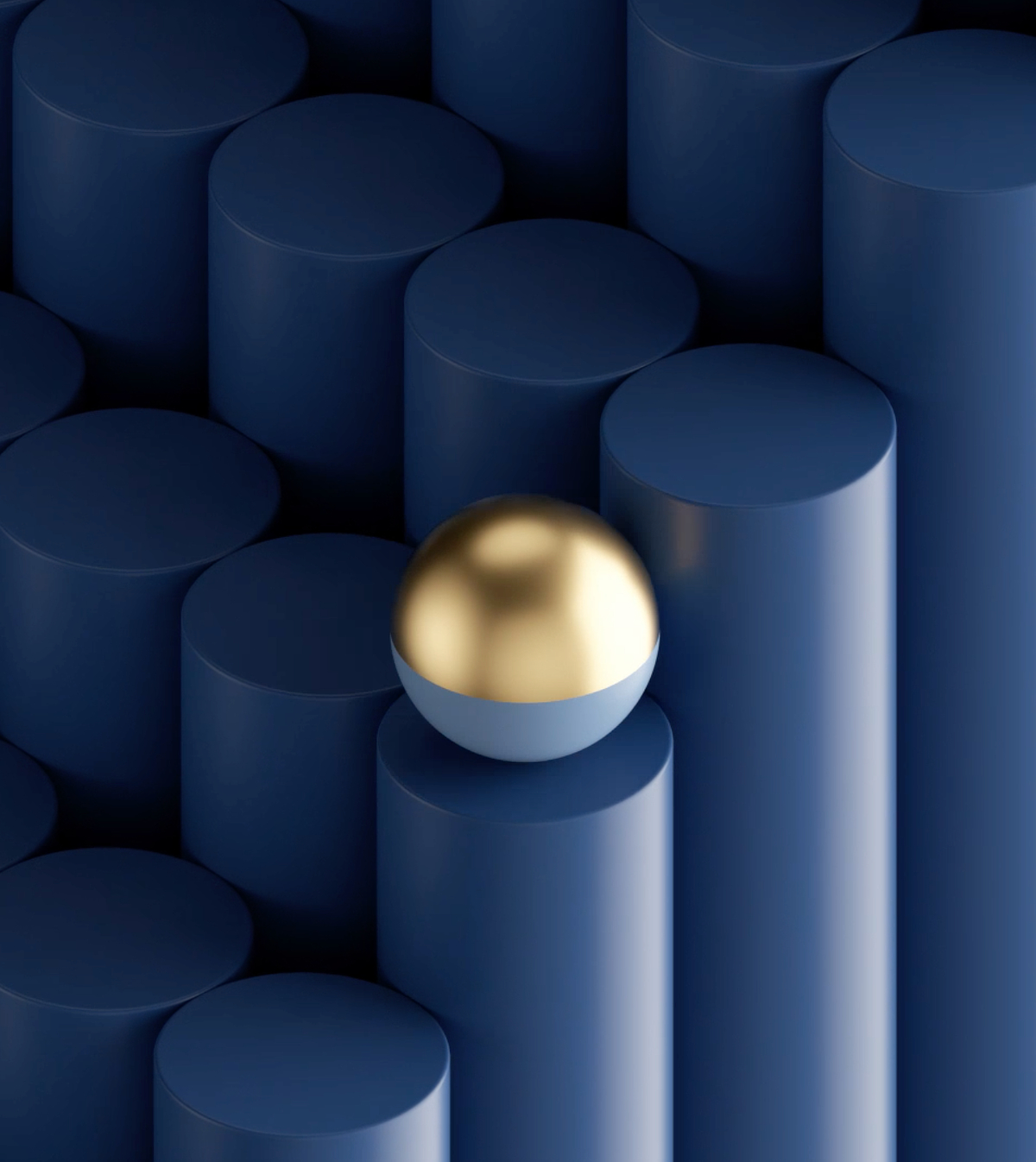Before proceeding with your upload, please take a moment to review these important points:
File Size Limit:
Keep in mind that participants are asked to upload presentations with a maximum size of 10MB per presentation panel (whether it's one panel or more; you can find details on panel limits in the full competition brief available for download on the competition website). Make sure your files adhere to this size limit to avoid any upload issues.
File Type:
Presentation panels should be saved as JPG.
Maintain Anonymity:
It's crucial not to include any identifying information on your presentation panel. This ensures a fair and anonymous evaluation process.
Presentation Panel Layout:
Participants are always asked to present their presentations in landscape (horizontal) orientation.
Ask Buildner to review your presentation before the final submission!
In case you have doubts about the quality of your presentation, we offer a detailed personal analysis service. Please note that we won't evaluate your design concept but focus on communication methods. Read more about this service here.
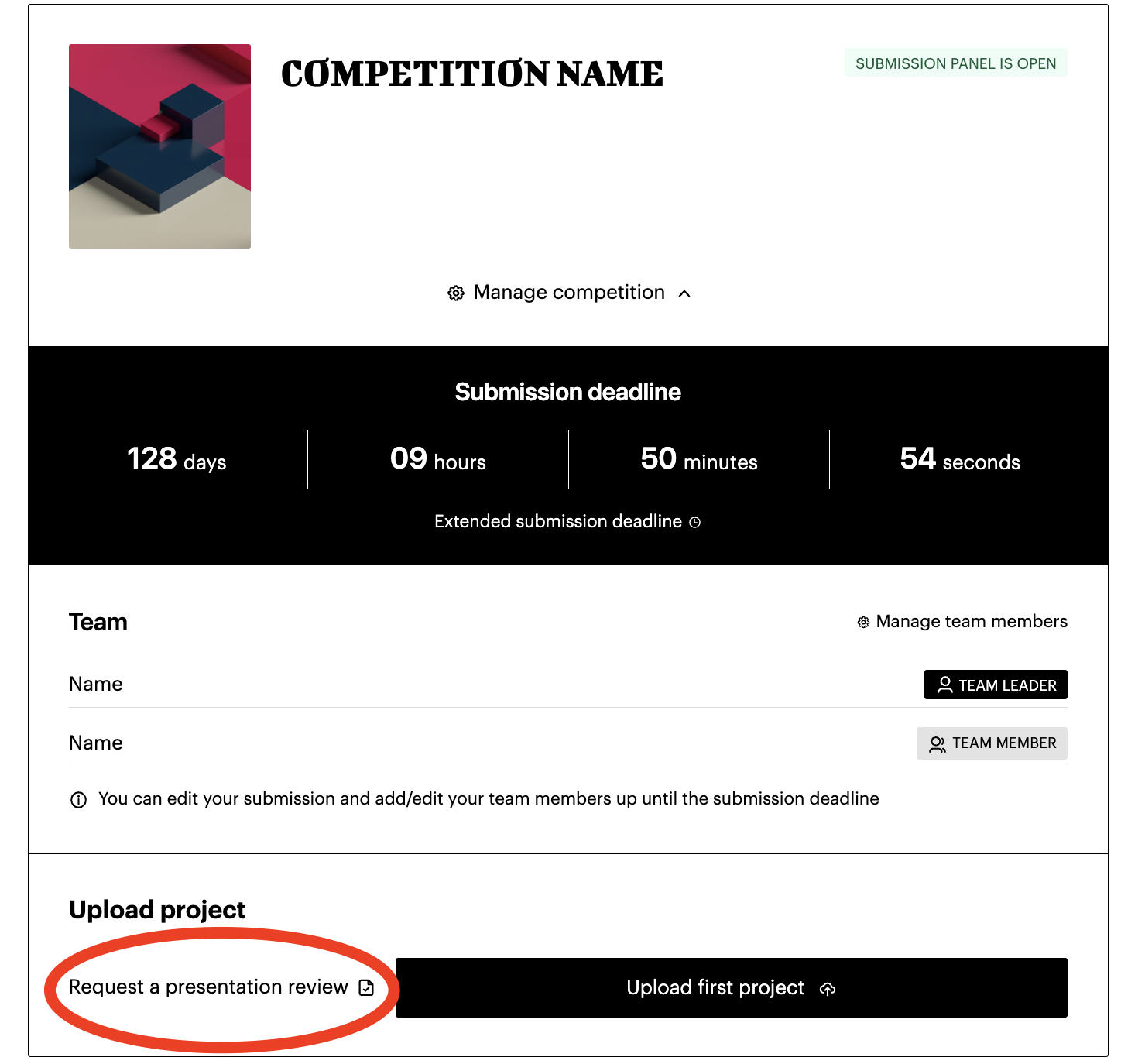 Once you've checked all these points and everything looks good, you can proceed to submit your presentation:
Once you've checked all these points and everything looks good, you can proceed to submit your presentation:
How to Submit Your Presentation:
1. Team Leader Login:
The team leader must access their Buildner admin panel (https://architecturecompetitions.com/login) by logging in with their Architects' Network credentials.
2. Select the Competition:
After logging in, choose the competition to which you intend to upload your project. If you can't find your competition listed, please consult our step-by-step guide on how to register for a competition here.
3. Upload Your Presentation:
Select "Upload your project" and follow the easy step-by-step process. You'll reach a final congratulations screen, indicating your successful submission.
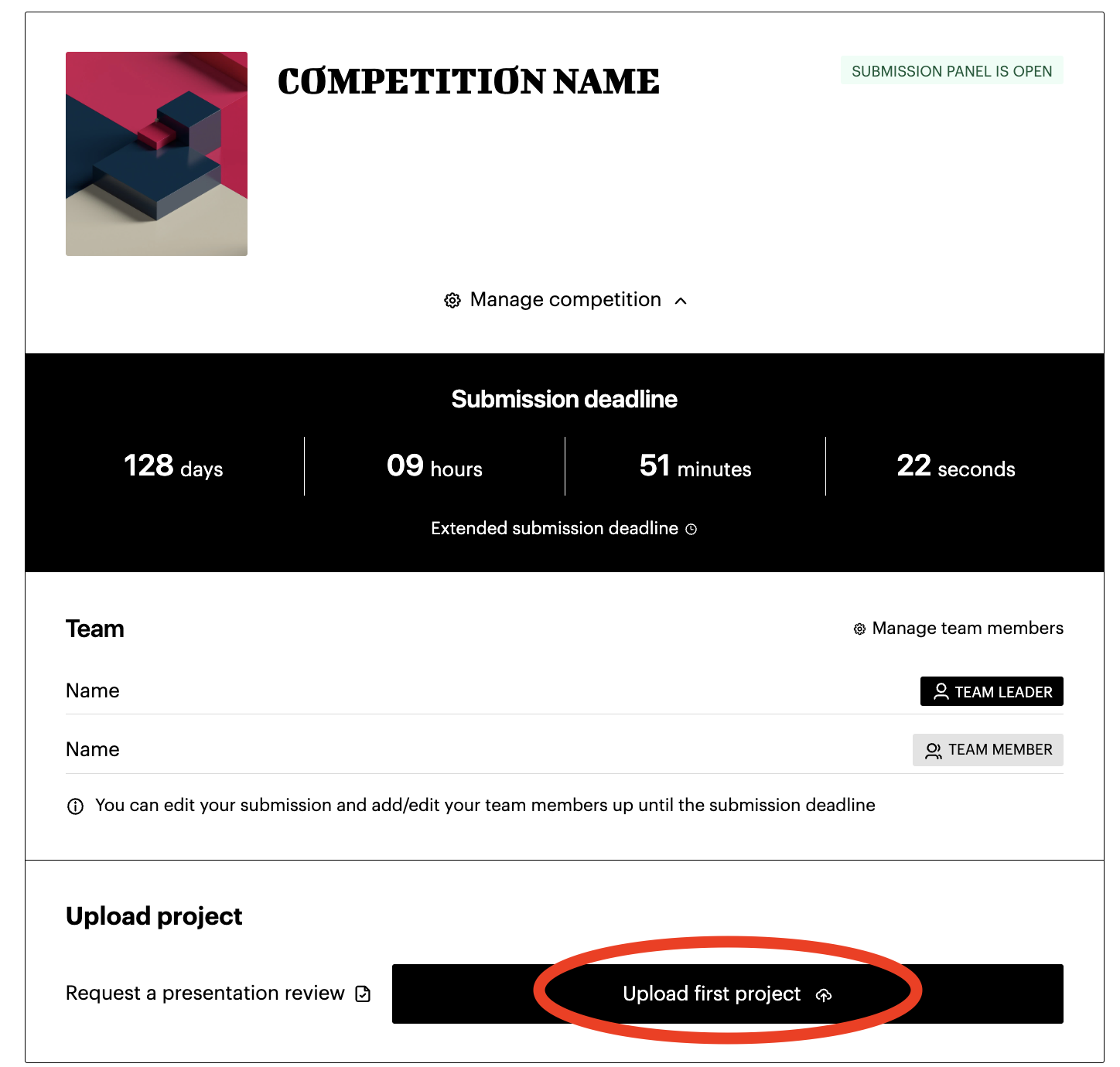
Note: You can edit your project submission up until the project submission deadline. Additionally, team members can be edited until the project submission deadline only.
Extend Your Submission Deadline
If you're running low on time and think you won't make the project submission deadline, Buildner offers the option to extend it for certain competitions. You can extend the deadline by 16 hours, 24 hours, or 48 hours, with a penalty fee added to the original deadline.
Please keep in mind that you can only extend the deadline once, and you must request it no later than 12 hours after the original submission deadline.
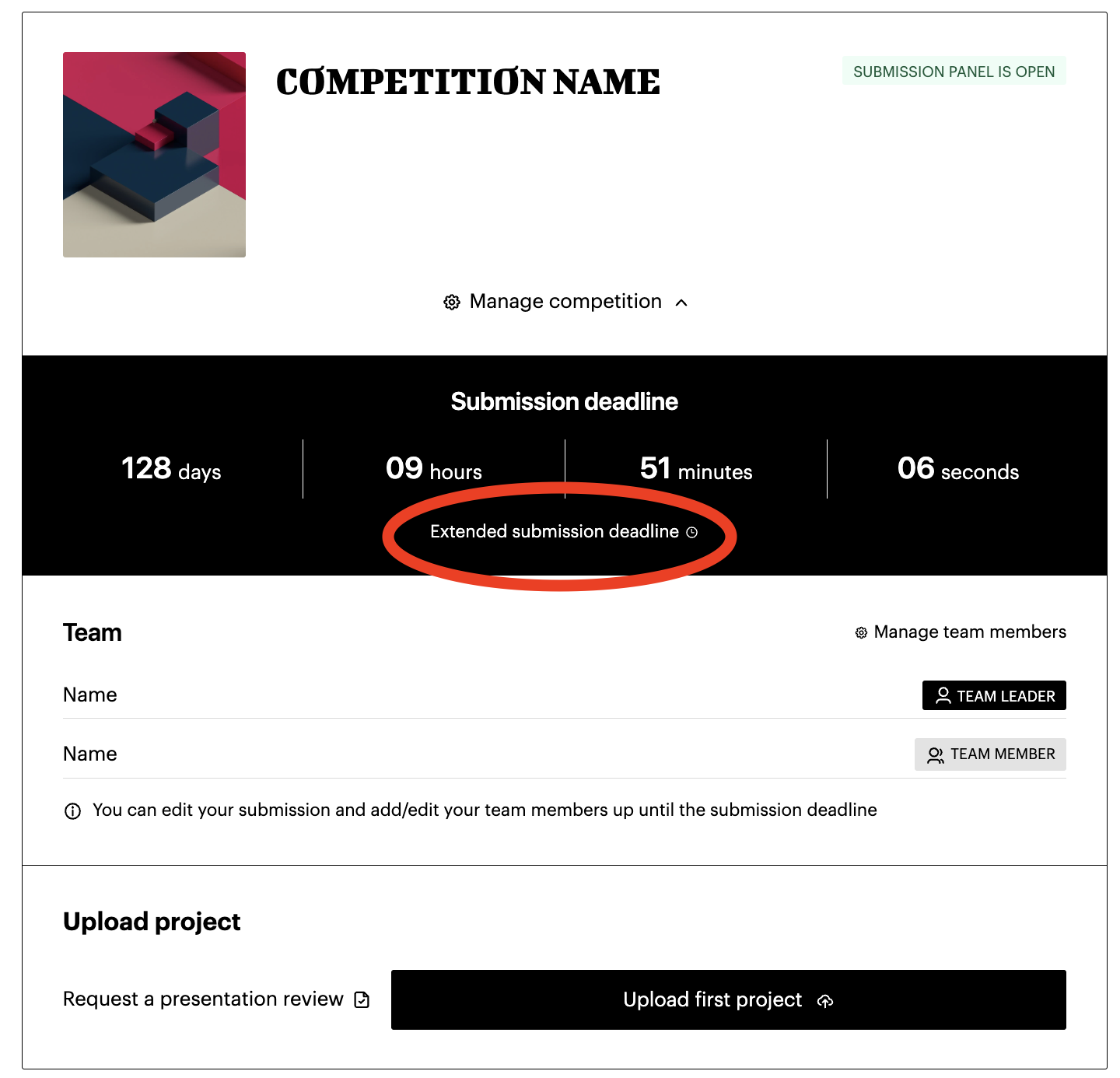
If you have any questions or need further assistance, please refer to our FAQ section for commonly resolved issues or find our contact details for direct communication here.
Top 3 Reasons Why You Should Enter Architecture Competitions
Curious about the value of architecture competitions? Discover the transformative power they can have on your career - from igniting creativity and turning designs into reality, to gaining international recognition.
Learn more