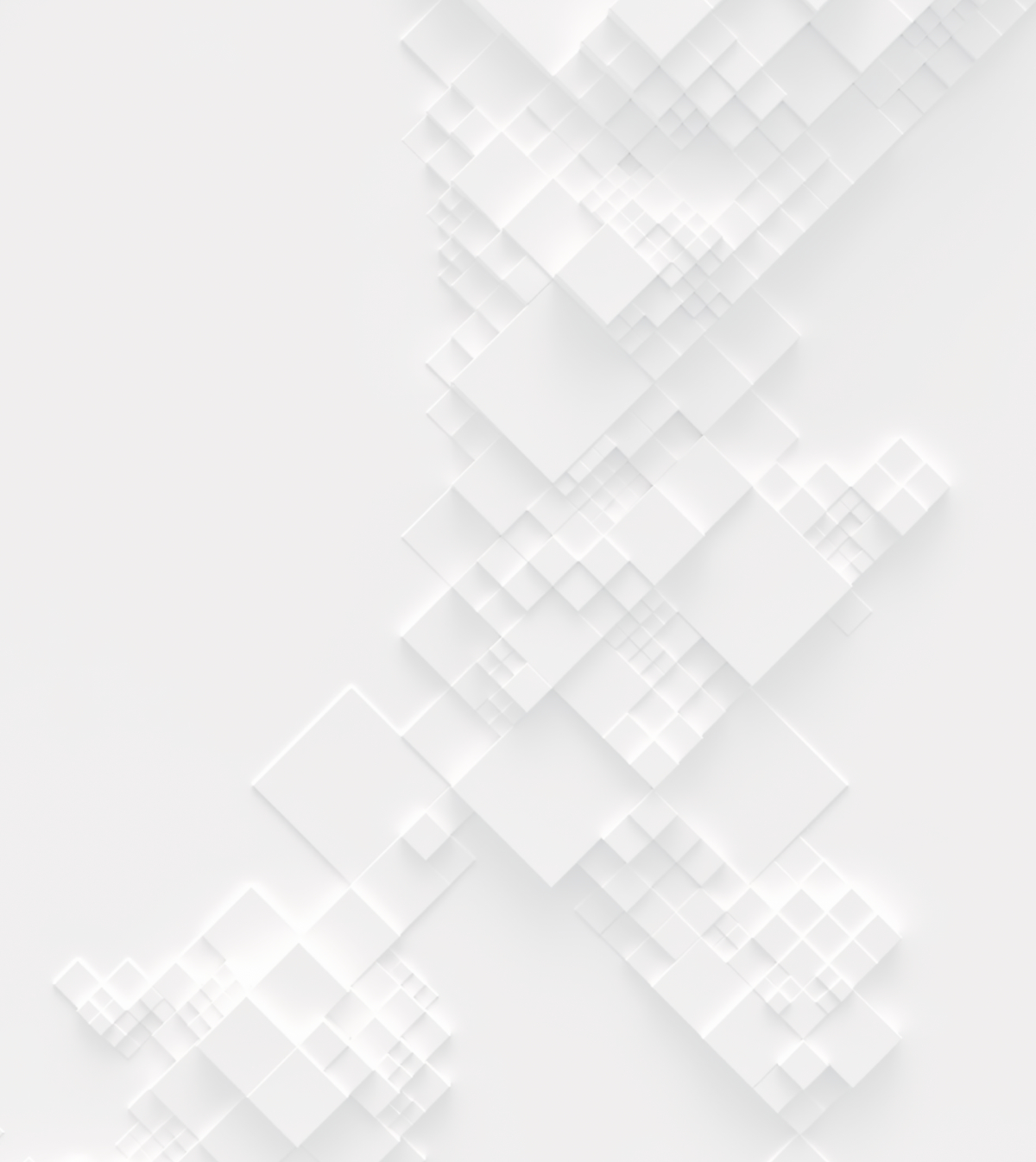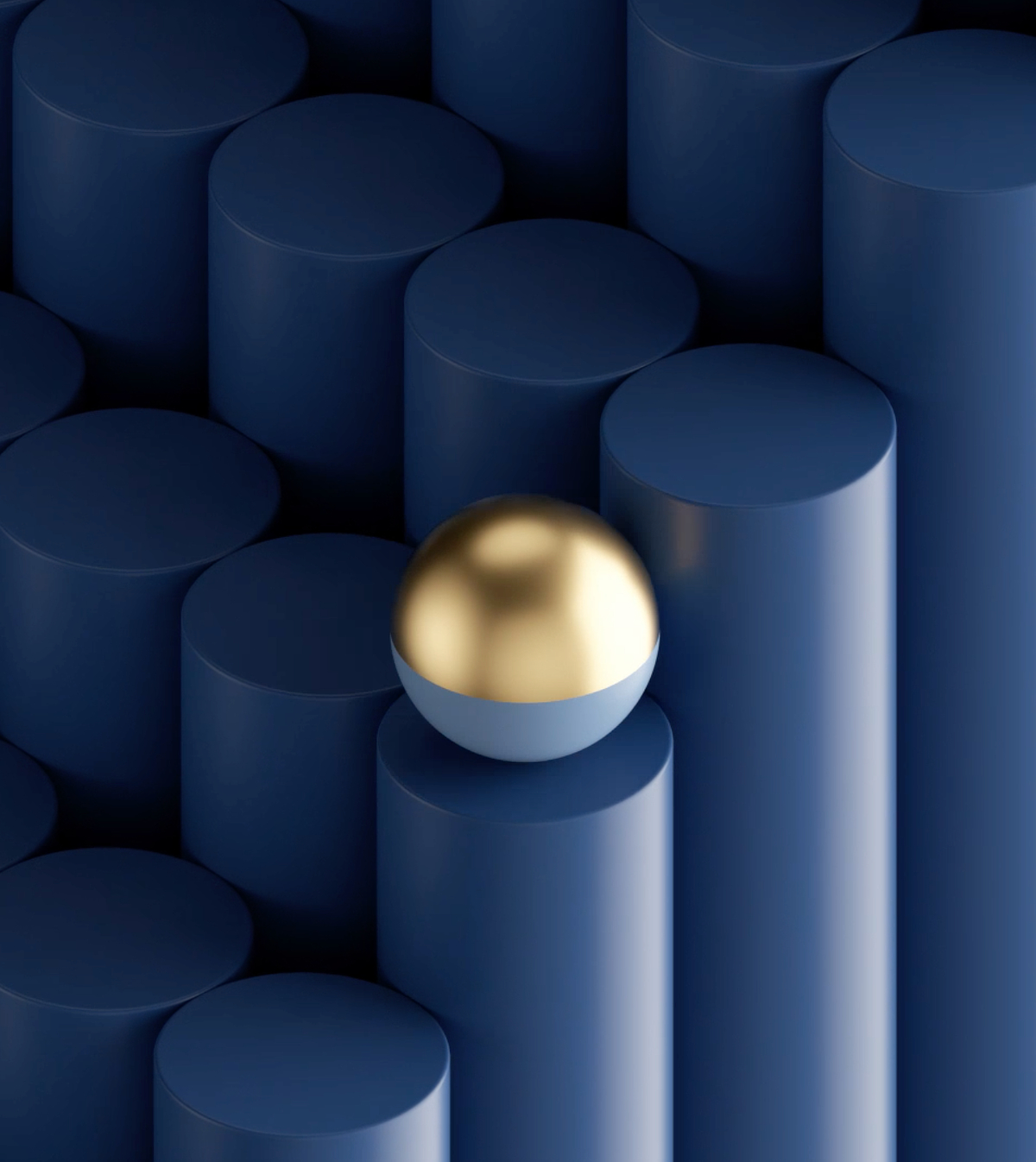All new competition participants are now required to log in to the new Buildner Upload Panel using their Architects' Network account. This change has been introduced as part of Buildner's efforts to ensure trust and compliance through the implementation of Know Your Customer (KYC) procedures. To learn more about this, please visit https://architecturecompetitions.com/buildner-and-architectsnetwork
To assist you in navigating this updated registration process, we have prepared a comprehensive step-by-step manual that will guide you through each stage, ensuring a smooth and successful experience.
Step 1
Select your competition: Visit ArchitectureCompetitions.com, browse through the available contests, and click on "Register Now" to begin the process.
Step 2
Choose your registration type (learn more about types here: https://architecturecompetitions.com/competition-registration-types), identify the country you're from, and provide an email address where you'd like to receive your United Identification Code (UIC).
Step 3
Select your payment method and provide the necessary payment details to proceed with the registration.
Step 4
You've successfully purchased your UIC code! A confirmation email containing your United Identification Code (UIC) has been sent to your provided email address.
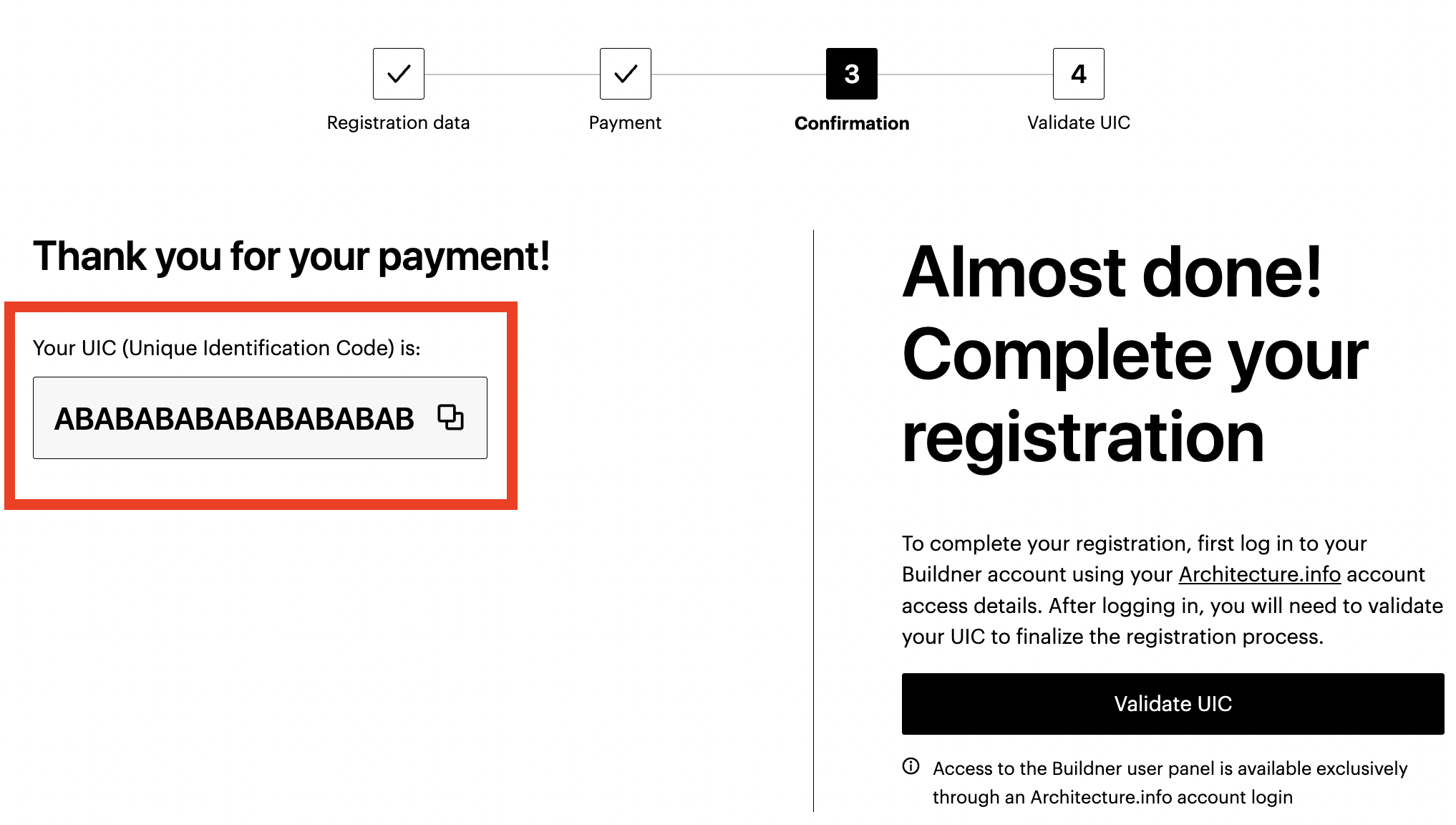
Step 4: A screen displaying a confirmation message after successful payment, showing your unique UIC code.
Step 5
Create an account on Architects' Network (https://an.pro/registration) to access the Buildner user panel, as it is available exclusively through an Architects' Network account login. Learn more about the connection between Buildner and Architects' Network here: https://architecturecompetitions.com/buildner-and-architectsnetwork
If you already have an Architects' Network account, skip to Step 7.
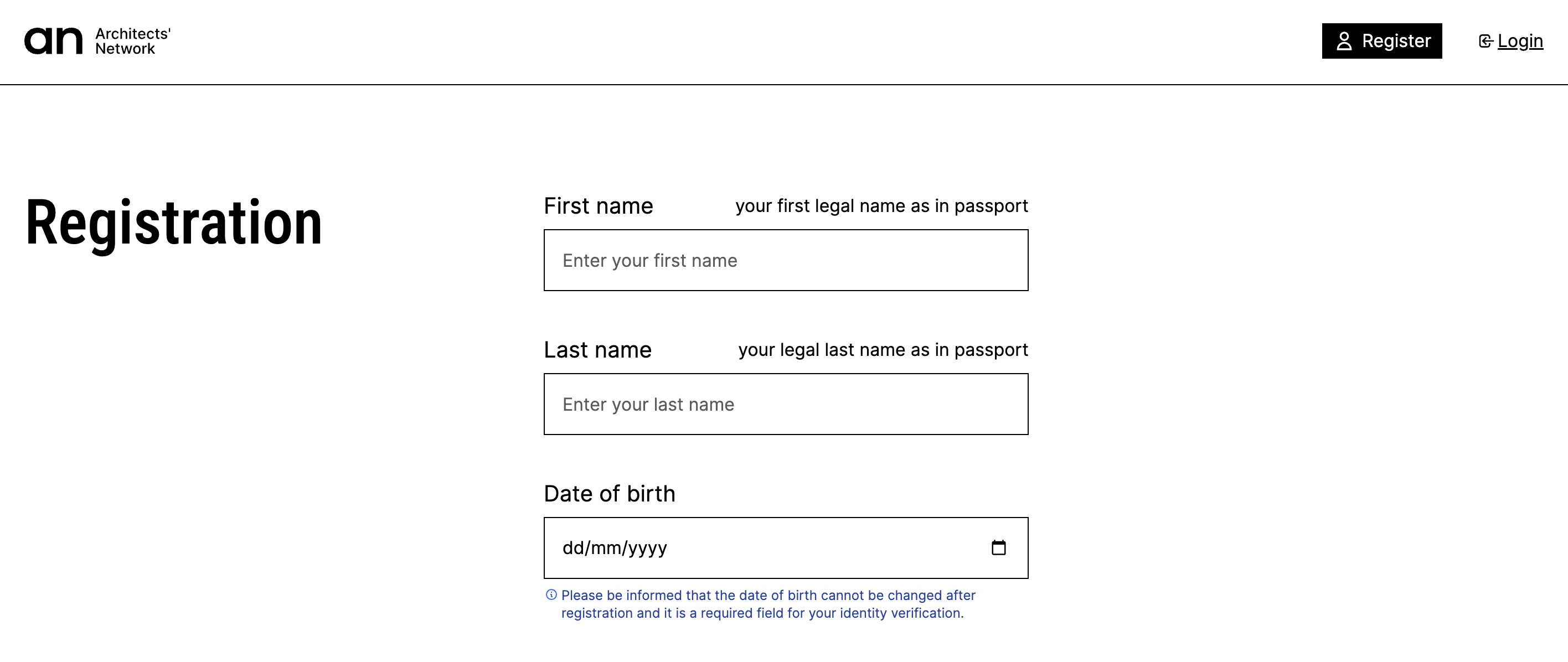
Step 5: go to Architects' Network and register for an account.
Step 6
Verify your identity on Architects' Network. Learn more about the verification process and its importance here: https://architecturecompetitions.com/buildner-and-architectsnetwork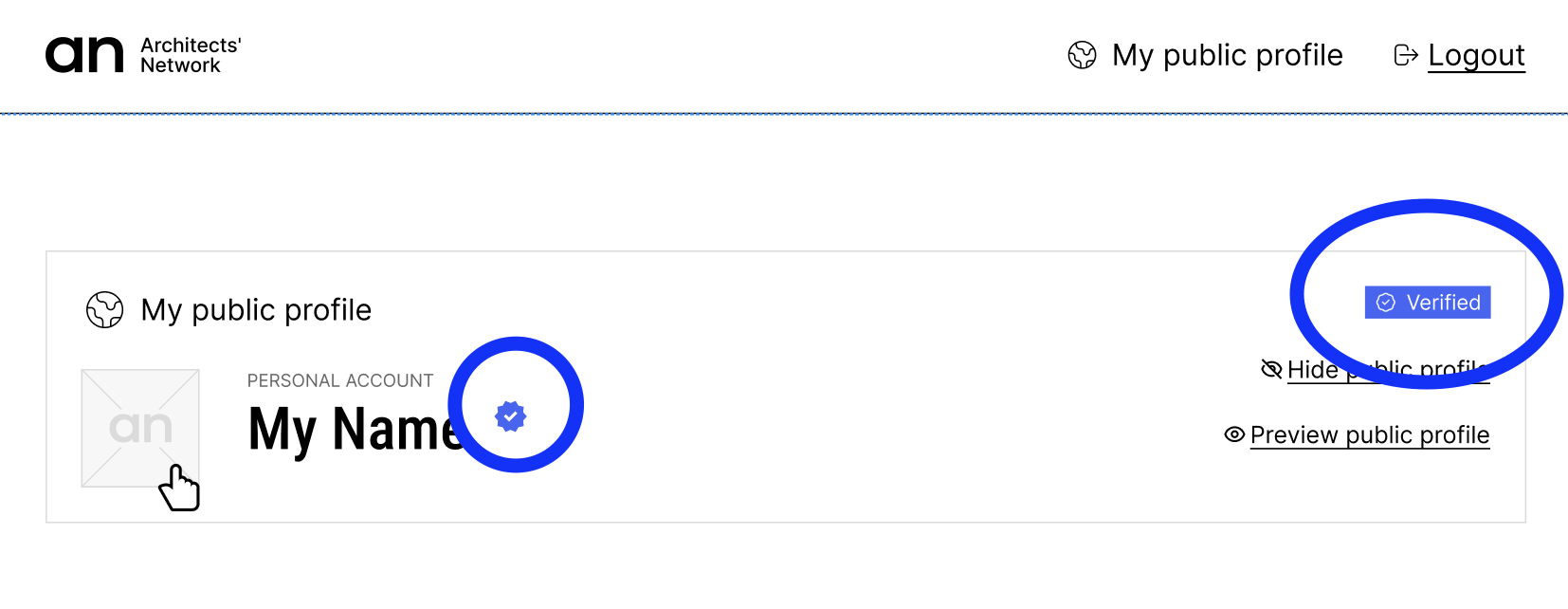
Step 6: Verify your identity on Architects' Network. Although you may verify your profile at a later time, please note that it will be required to upload your project.
Step 7
Now that you've successfully verified your Architects' Network account, head over to the Buildner website at https://architecturecompetitions.com/alogin
To log in, use your Architects' Network email address and password as your login credentials. This will grant you access to the Buildner user panel, where you can manage your competition registration and submissions.
Please note: Do not use your UIC code to access the Buildner user panel. This method will not work. Instead, use your Architects' Network login email and password to log in successfully.
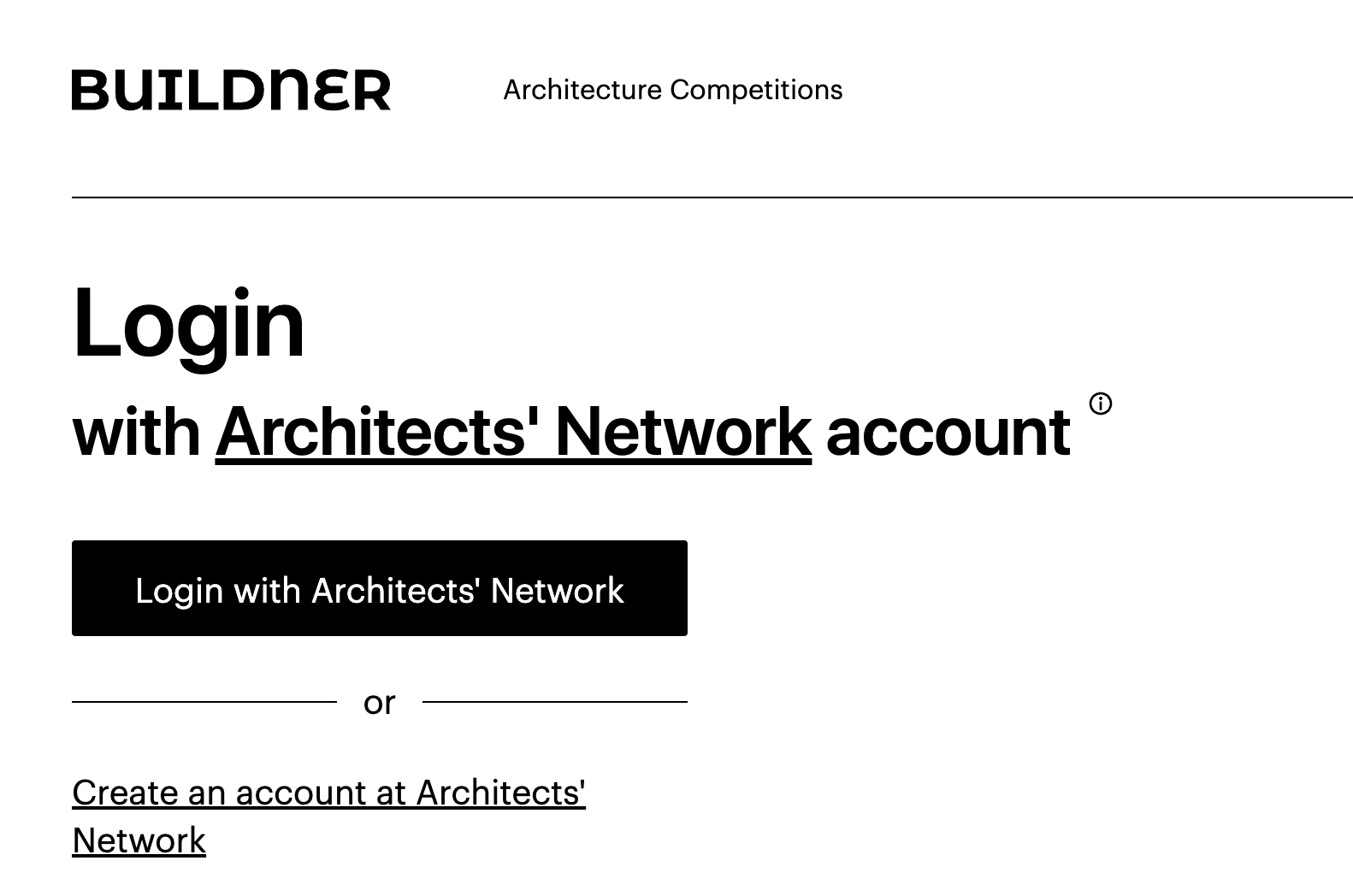
Step7: Please note: Do not use your UIC code to access the Buildner user panel. This method will not work. Instead, use your Architects' Network login email and password to log in successfully.
Step 8
After logging in to the Buildner user panel, click on the "One-time registration" and enter the UIC code you received in Step 4. When the validation is successful, the competition will appear in your account, confirming your registration.
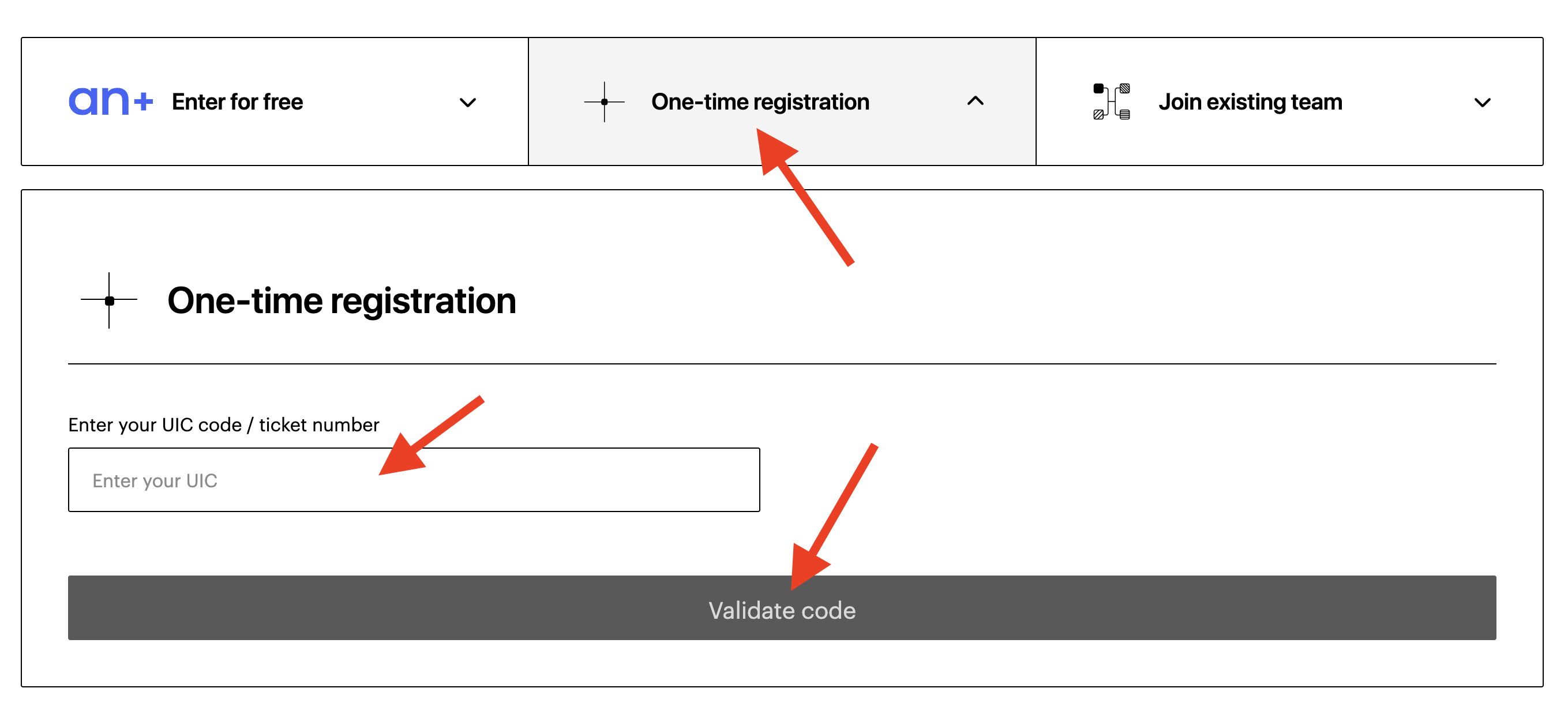
Step 8: Click on the "New competition" button and enter the UIC code you received in Step 4
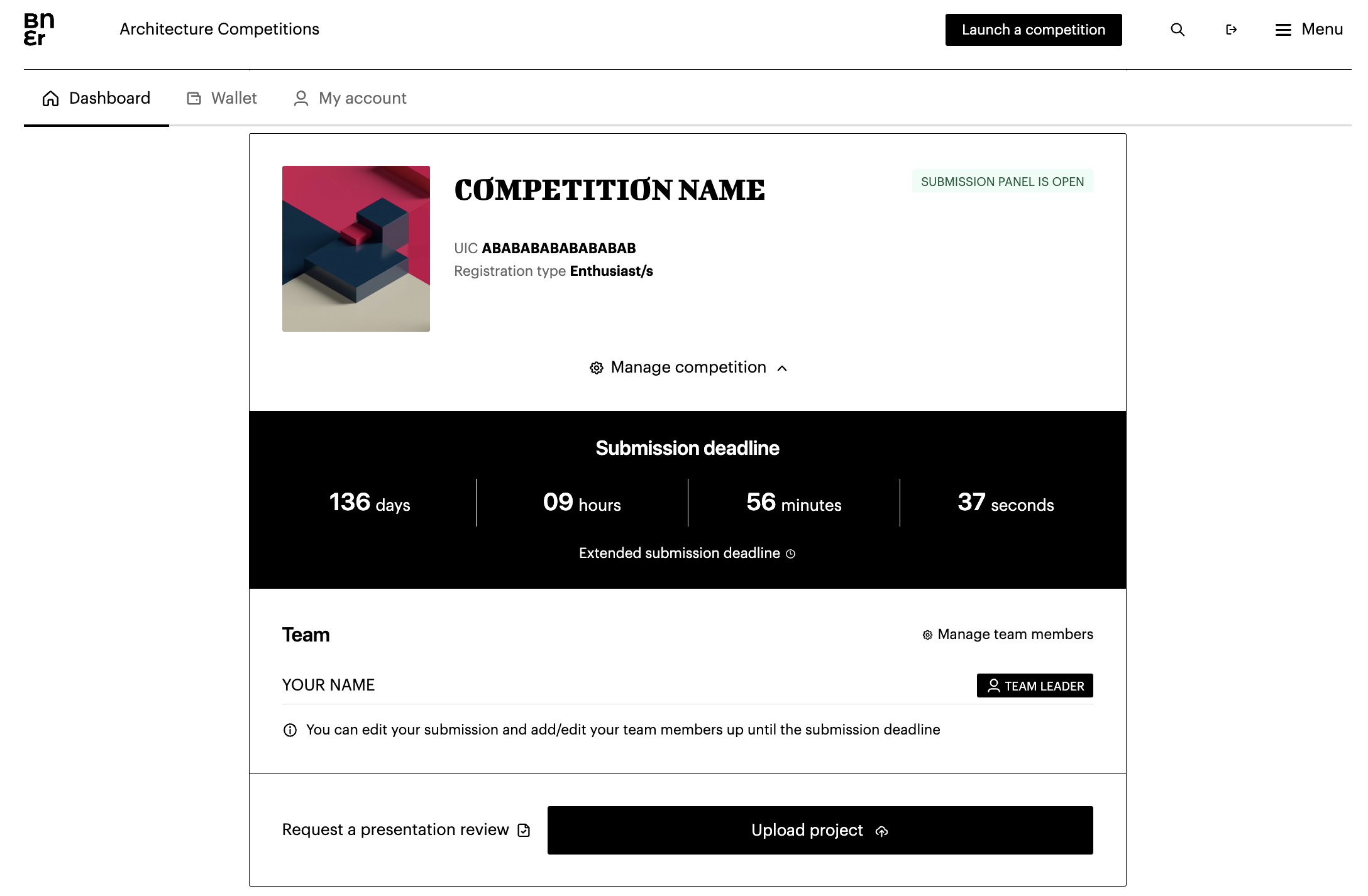
Step 8: When the validation is successful, the competition will appear in your account, confirming your registration.
Congratulations, you are now the Team Leader!
You have successfully completed your registration and verified your profile. You are now ready to upload your project and can invite team members to join your team or continue to participate solo.
You are now ready to upload your project. If you have any questions, please feel free to contact us at [email protected]
To add team members:
Add team members (optional): For more information on how to invite team members, please refer to our guide https://architecturecompetitions.com/how-to-add-team-members-after-april-2023
Top 3 Reasons Why You Should Enter Architecture Competitions
Curious about the value of architecture competitions? Discover the transformative power they can have on your career - from igniting creativity and turning designs into reality, to gaining international recognition.
Learn more