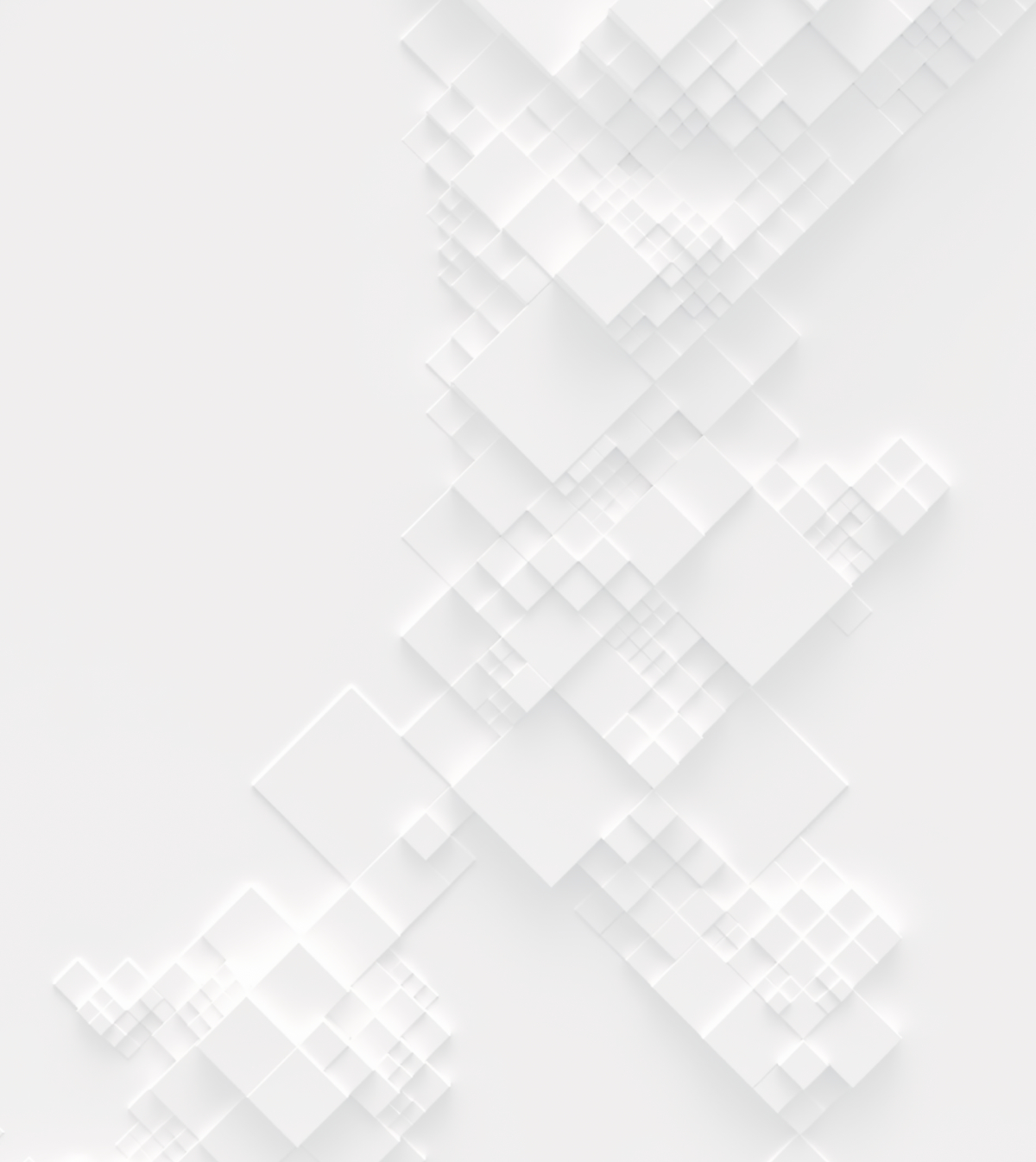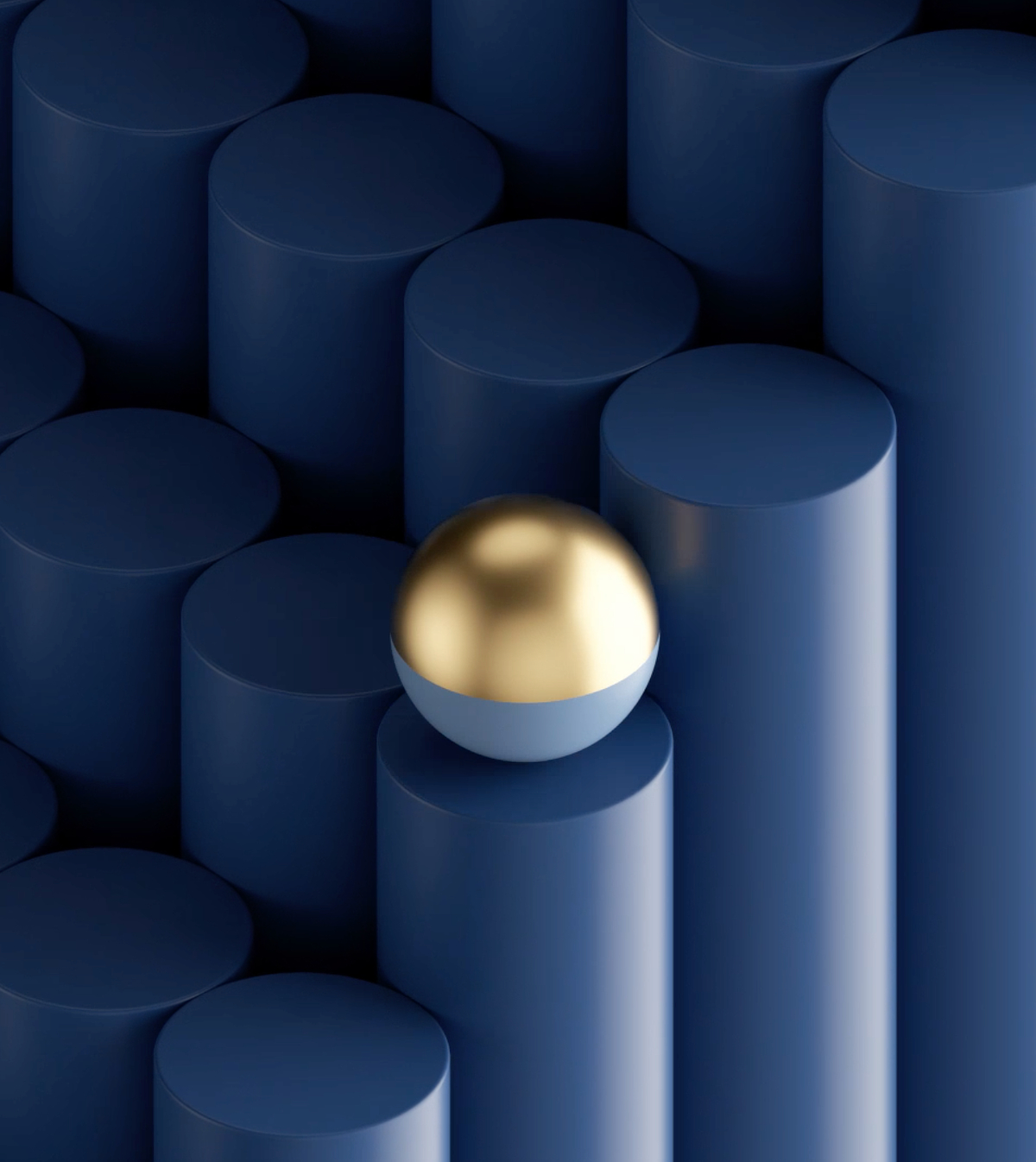Step 1
As a Team Leader - visit https://architecturecompetitions.com/login and log in using your Architects' Network credentials, click on "Manage Team Members" and send them invitations to join your team.
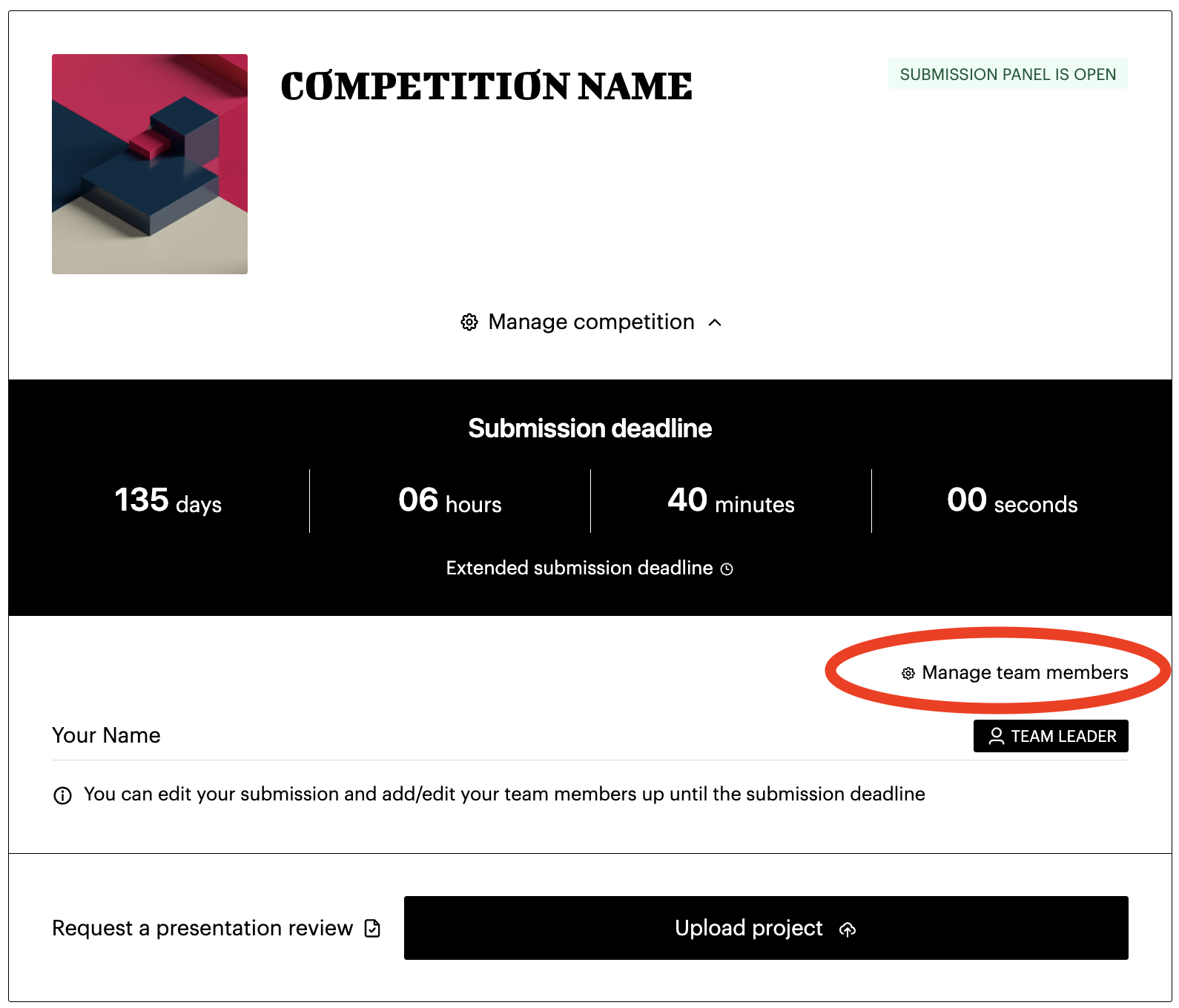
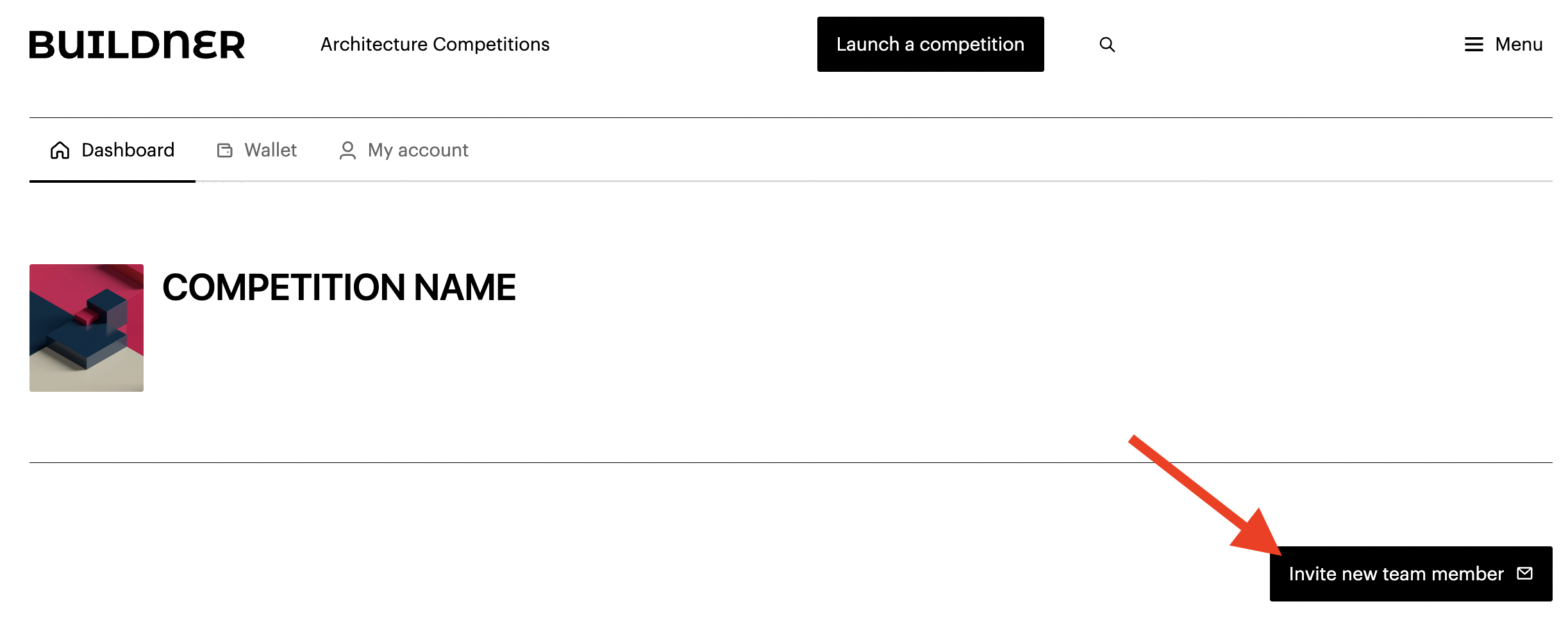
Step 2
The potential new team member must then complete log in to their Buildner account (https://architecturecompetitions.com/login) using their own Architects' Network (https://an.pro) credentials. Afterward, they should click on "Join existing team" and enter the same UIC code that Team Leader sent them.
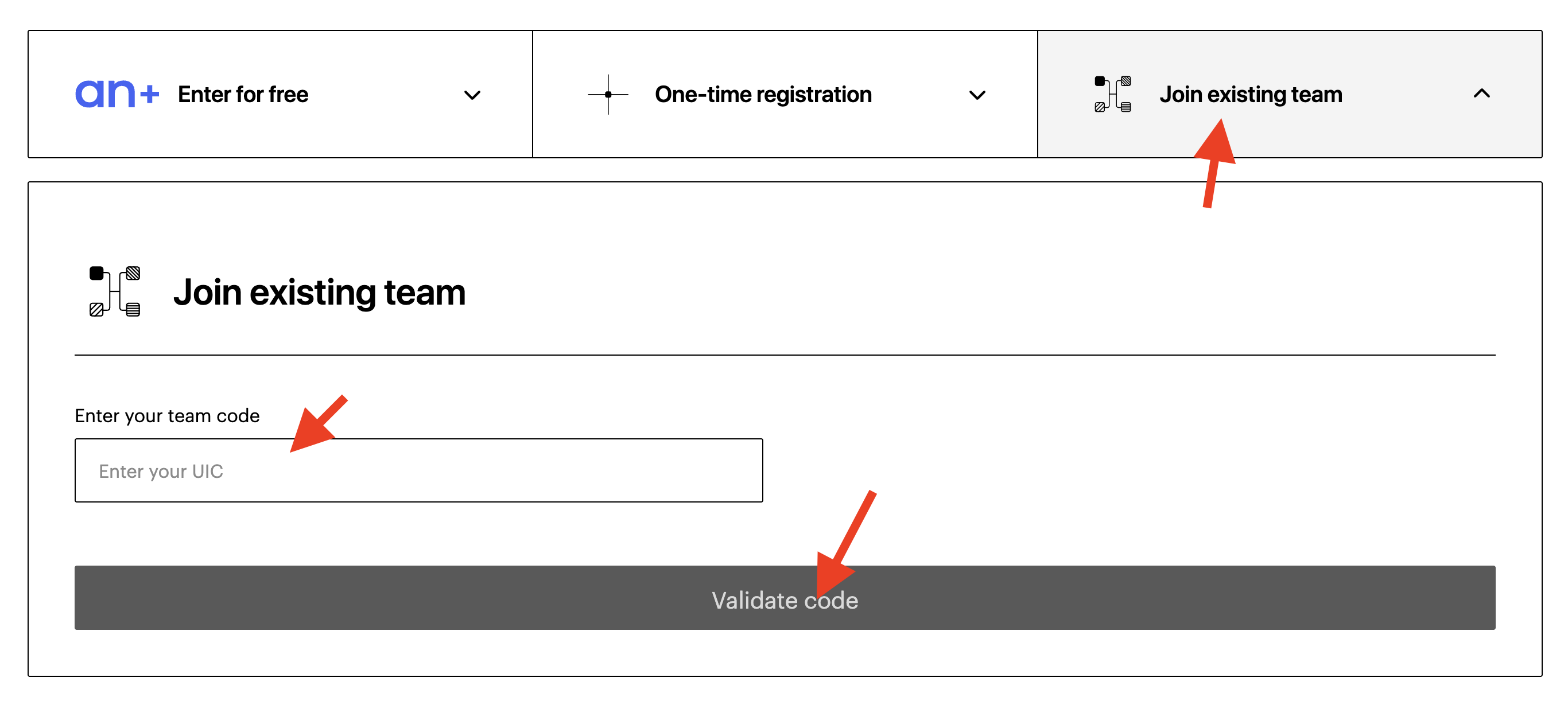
Step 3
As the Team Leader, you must approve each new team member's profile to officially include them in the team.
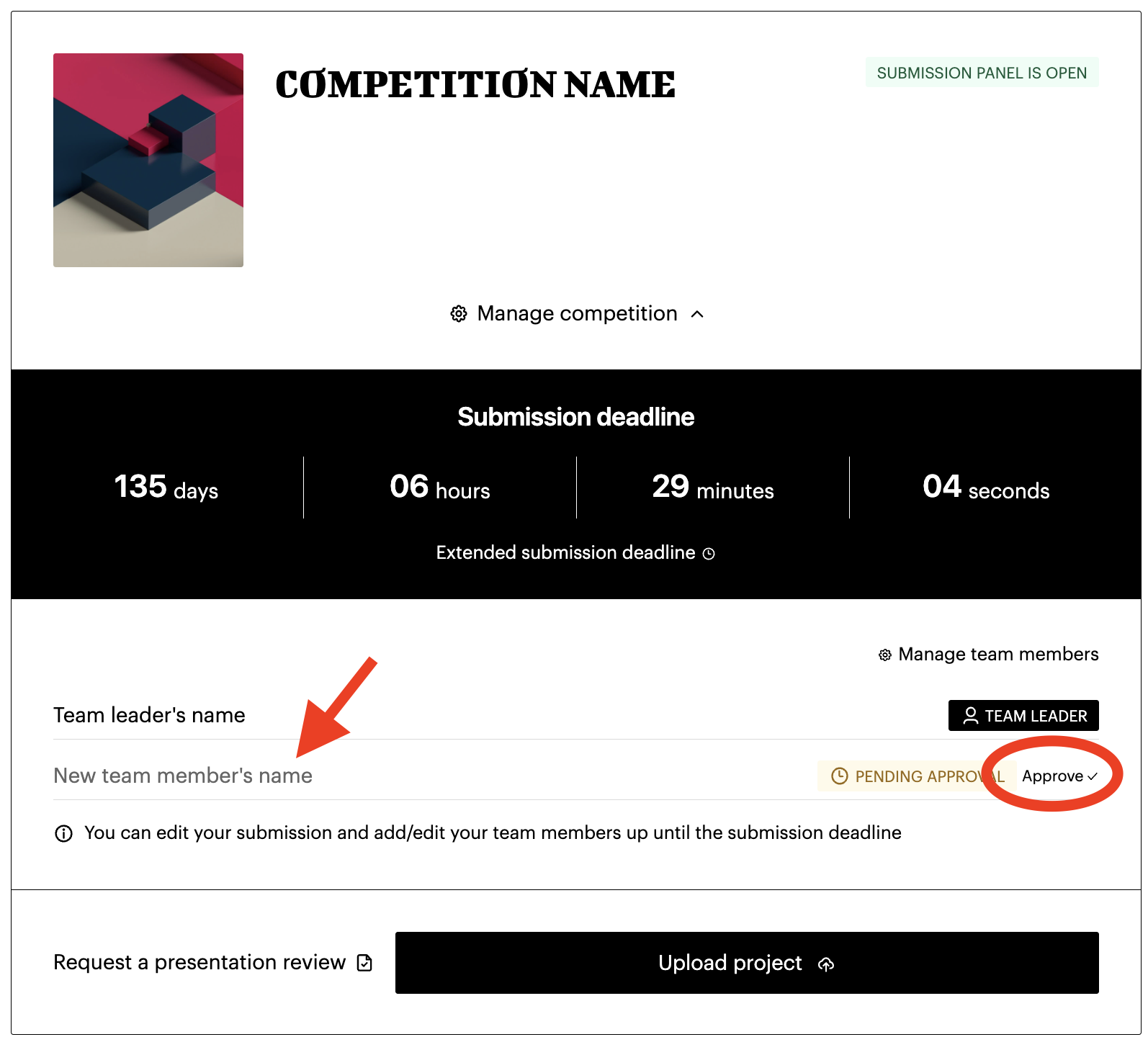 Step 3: As the Team Leader, you must approve each new team member's profile to officially include them in the team.
Step 3: As the Team Leader, you must approve each new team member's profile to officially include them in the team.
Take note, as a team leader, you have exclusive rights to appoint new team members, approve their participation, and remove team members if necessary. This is an important aspect of managing your competition team.
Learn how to change team leader here - https://architecturecompetitions.com/change-team-leader
For any questions, contact us - [email protected]
Top 3 Reasons Why You Should Enter Architecture Competitions
Curious about the value of architecture competitions? Discover the transformative power they can have on your career - from igniting creativity and turning designs into reality, to gaining international recognition.
Learn more